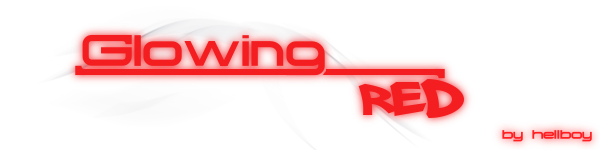[GUIDE] How to connect !?
Page 1 of 1
![[GUIDE] How to connect !? Empty](https://2img.net/i/empty.gif) [GUIDE] How to connect !?
[GUIDE] How to connect !?
1. Download Gracia Client
2. Update the client (LineageII.exe) + Check Files
3. Download ourSystem Folder - SYSTEM IN IN CREATING PROGRESS (95%)
4. Delete or Rename your OLD System folder
5. Extract & use our System Folder
6. Edit your hosts file (C:/WINDOWS/System32/Drivers/etc) & add this:
l2.cl.compasbg.com l2authd.lineage2.com
l2.cl.compasbg.com l2testauthd.lineage2.com
216.107.250.194 nprotect.lineage2.com
6. Create account from our web - http://l2.cl.compasbg.com/index.php?id=rules
7. Be the best
Last edited by ZeroBlader on Mon Feb 02, 2009 11:16 am; edited 1 time in total (Reason for editing : System Creation is 95%)
 Similar topics
Similar topics» [GUIDE] L][ Dictionary
» [GUIDE] Weapon Augmentation
» [GUIDE] Shortcut keys & Commands
» [GUIDE] Reputation score & Items, required for clan skills
» [GUIDE] Weapon Augmentation
» [GUIDE] Shortcut keys & Commands
» [GUIDE] Reputation score & Items, required for clan skills
Page 1 of 1
Permissions in this forum:
You cannot reply to topics in this forum